
How To Use A Dive Computer
Adive computer is an essential piece of scuba gear – it provides you with vital information that protects you from decompression sickness and lung over-expansion injury when you dive.
As badass as this is, it can be a little tricky to learn to use!
Don’t worry – in this guide, we’ve got you covered with the essentials of how to use a dive computer, including:
- #1 What Is A Dive Computer
- #2 How To Use A Dive Computer
- #3 How To Choose A Dive Computer
- #4 No Decompression Limit
- #5 PADI Dive Computer Simulator
- #6 Top Dive Computer Picks
Before diving in, you may want to check out these scuba diving refresher tips for a more broad reminder of the scuba diving basics.
Or if you’re looking for information on the best dive computers currently available – click here!
Nope? Alriiighty’ then! Keep reading to discover our dive computer guide on the intelligence of these gadgets and how to use them as an underwater agent

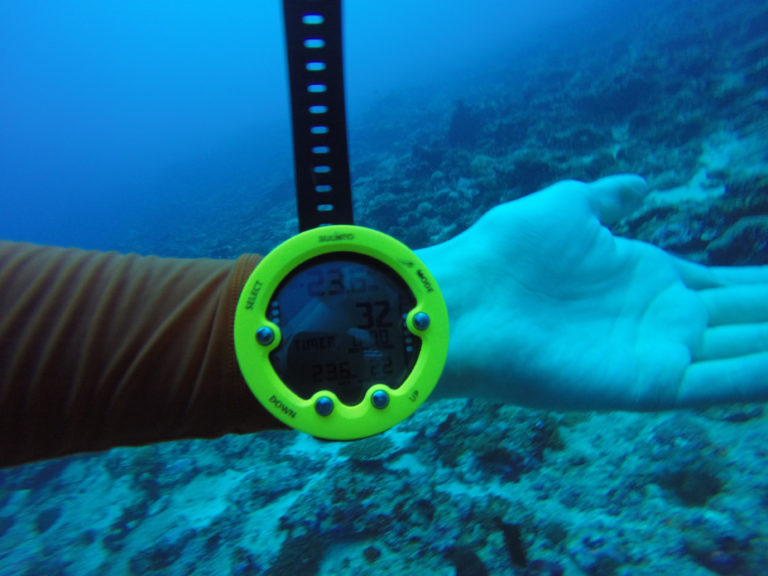
1) What Is A Dive Computer?

A dive computer – which can also be known as a diving watch, most commonly looks very similar to…*drumroll*… a watch! It tracks the diver’s time and depth on each dive. The real-time information helps to ensure you don’t stay down for any longer…or go any deeper, than will be safe, based on the diving you’ve previously done that day.
Essentially, dive computers are giving you the same information as dive tables but digitally. Dive tables are used to work out how long you can stay under the water for at a certain depth. Dive computers work this out for you digitally. Both for your first dive and subsequent dives. They allow you to monitor your ascent rates and decompression stops.
Keep reading to find out what information is provided by a dive computer and how to use it!
2) How To Use A Dive Computer

Dive computers have big screens with large digits to provide easy to read information. Let’s have a look at the standard information you’ll find on scuba dive computers.
Information Found On Dive Computers
1. No stop limits
The no stop limits shown on your dive computer are dive tables presented digitally. It allows you to know when to make decompression stops on your ascent (if any are needed). And how long to stop for (countdown included).
2. Time
This is the length of time you have been diving for. As you know, the ‘real’ time falls away when you’re discovering the big blue.
3. Dive Depth
How deep you’re venturing below the surface.
4. Previous dive info
Previous dive information is helpful to keep to log into your dive book later. It is also important information to use if you are flying any time close to a dive. Remember: you should not fly 12 hours after a single dive. Or 18 hours after multiple dives.
5. Ascent rate
This is how quickly you are returning to the surface. The dive computer will be a loud audible beep if you are ascending too fast (faster than 30ft/9m per minute).
6. Emergency decompression
Signaling if you have ascended incorrectly and need an emergency decompression stop.
7. No stop time remaining
Also known as no-decompression limit (NDL), is the time a diver can theoretically spend at a certain depth without having to do a decompression stop. Keep reading to find out all about this acronym.
8. Enriched air compatible
Using enriched air to dive changes your dive time and depth. You can spend a longer time underwater as it extends your no stop limit. This is especially helpful when it comes to repetitive dives.
9. Low battery warning
It is a good idea to always check your dive computer batteries before going on a dive holiday. Replacing them once a year, or after roughly 50 dives, is a good safety practice.
Diving Squad Tip:

There are dive computers that are super high tech and come with a long list of extra features. For example, they can connect to your laptop and apps to store information and track your dives.
Extra batteries and chargers, CCR (closed-circuit rebreather) mode, electronic compass, thermometer, are all things that these devices can have. Chat to the salesperson about how much, or how little, of these features you want/need.
3) How To Choose A Dive Computer

Dive computers have become an essential piece of dive equipment. And while we think they look amazing, they can add a huge amount of value to your dive. Besides keeping you alive (no biggy), they can turn a good dive into a fantastic one.
First things first, it is important to consider the following:
- Diving style: The kind of diving you do or want to do (technical dive or simple).
- Computer style: The type of dive computer you want (keep reading to find out the different kinds).
- Your budget: How much are you willing to spend?
- Makes sense for you: Do you prefer graphics and charts or numbers? Can you see the display through your mask?
Types Of Dive Computer:
#1 Console Computer/Dive Gauge
Console computers hang from your BCD and are attached via a hose to your regulators. It combines your pressure and depth gauge with a computer.
#2 Dive Computer
Dive computers are very popular with dive schools around the world. They are worn on the wrist, like a watch, which makes the information easy to see during your dive.
#3 Dive Watch
Dive watches are slightly more compact than dive computers. They double as a normal watch when you are out of the water. This is a great option for dive professionals or those who dive on a very regular basis.
We’ve actually written an entire page on the very Best Dive Computers, with reviews, buyers guides and brutally honest feedback.
4) No Decompression Limit

An NDL (no-decompression limit) is the period of time divers can spend at certain depths. Different depths and time between dives vary your NDL. No compression limits are important to take note of. If they are not followed, you are at risk of getting decompression sickness.
Nitrogen is what NDL comes down to. The nitrogen in your tank, and therefore what you inhale underwater, finds its way into your blood and tissues (the muscle kind). On the ascent, nitrogen expands (i.e. decompresses). The body works to dissolve and eliminate the nitrogen before it forms bubbles.
If these bubbles are formed you get decompression sickness. The symptoms of this are muscle aches, fatigue, and dizziness.
Broken down:
These are the factors that affect your NDL.
#1: Time
More compressed nitrogen air is absorbed the longer a diver stays underwater.
#2: Depth
The pressure of the dive caused by the depth determines how rapidly nitrogen will be absorbed by the body. The deeper the dive, the shorter the NDL.
#3: Previous Dives
Nitrogen remains in the body even after you have surfaced. To keep the nitrogen levels in your body at a safe level, other dives on the same day will have a shorter no-decompression limit.
#4: Gas mixture
Using enriched air nitrox means that there is less nitrogen in the air when you dive. Having less nitrogen in your air means that less nitrogen will be absorbed into your body and you can technically have a longer dive.
It is important to note that an additional PADI course should be done to use enriched gas. It is technical and needs to be learned about before practicing.
5) PADI Dive Computer Simulator
PADI offers an online dive computer training course. The course involves simulating various scenarios where you can see how your computer works. You are able to practice how to react and what steps to take in various situations.
It is important to note that an additional PADI course should be done to use enriched gas. It is technical and needs to be learned about before practicing.
6) Top Dive Computer Picks
So, you’ve asked yourself, “Do I need a dive computer?”. Your answer is, “Hell yeah.” You’ve realized that they look cool but that’s not all they’ve got going for them.
Dive computers offer very necessary information which gives you a fantastic dive and provides safety. Understanding your equipment, like your favorite BCD, is beneficial. It is a good idea to get used to a piece of dive equipment. It means that your energy can solely be for spotting fish and corals, rather than worrying about the ins and outs of your apparatus.
Finding a dive computer can be overwhelming with all of the options that are out there. We’ve narrowed it down to our top two favourites for beginners and an overall best dive computer.
It is important to note that an additional PADI course should be done to use enriched gas. It is technical and needs to be learned about before practicing.
Best Dive Computers for Beginners:
For reviews, buyers tips and more info, take a look at our page on the Best Dive Computers for Beginners.
Best All Round Dive Computers:
We also have a more all encompassing article on the very Best Dive Computers, covering those that are suitable for a variety of types of diver.
Diving Squad DEBRIEFING:
‘All the gear and no idea’ is a term thrown around a lot. Well, not here at Diving Squad. We’re learning and growing as a team to make sure we have the most epic dives out there in the big blue.
Diving is a strange concept at the best of times. It can often feel so unnatural moving around underwater for such long periods of time. Having your own dive computer makes dives feel stress-free and safe. They are nifty, intelligent pieces of equipment, giving you one less thing to worry about.
Support the Squad!
Some of the links in our content are affiliate links. This means that if you buy a product, book a liveaboard, book accommodation or purchase insurance, we earn a small commission at no extra cost to you. Thanks!